If you compile your mod using the Binary Asset Builder from the command prompt, all the output (log data) will appear on the screen. But what if you want to save it for later review, or post it on a forum? Well, CLS (Command Line Scripting) has a nice trick for that.
Usually, a mod is compiled like this way:
With [modname] representing the name of your mod.
Now, if you want to log all the output data to a file, just use this syntax instead:
So it will look like this:
This way, the mod MyMod is compiled as usual, but all of the data that normally appears in the console will now be written to output.txt. Note: because it's logged to a file now, the data won't appear in the console anymore.
Usually, a mod is compiled like this way:
Code:
BuildMod [modname]
With [modname] representing the name of your mod.
Now, if you want to log all the output data to a file, just use this syntax instead:
Code:
BuildMod [modname] > [filename]
So it will look like this:
Code:
BuildMod MyMod > output.txt
This way, the mod MyMod is compiled as usual, but all of the data that normally appears in the console will now be written to output.txt. Note: because it's logged to a file now, the data won't appear in the console anymore.