I've figured out a way to get the last 2 Tiberiums types to work in RA2. Just follow these directions:
Rules.ini
Add these entries:
[BuildingTypes]
XXX=TIBMINE
[Animations]
XXXX=TIBMAKER
[Warheads]
XXX=TibMaker
[TIBMINE]
Name=Mine
UIName=Name:TIBMINE
Image=TIBTRE01 ; or whatever u want it to be
BuildCat=Resource
Prerequisite=TECH,PROC
Primary=TibCreate
TechLevel=10
Strength=800
Adjacent=10
Points=35
Power=-500
Sight=5
Armor=steel
Cost=4000
Soylent=2000
Owner=British,French,Germans,Americans,Alliance,Russians,Confederation,Africans,Arabs,YuriCountry
AIBasePlanningSide=0
Explosion=TWLT070,S_BANG48,S_BRNL58,S_CLSN58,S_TUMU60
DebrisAnims=CRYSTAL1,CRYSTAL2,CRYSTAL3,CRYSTAL4
MaxDebris=20
MinDebris=15
HalfDamageSmokeLocation1=0,0,0
ThreatPosed=0 ; This value MUST be 0 for all building addons
Capturable=false
Crewed=no
AIBuildThis=no
WorkingSound=OreRefineryProcessing
Powered=true
BuildLimit=1
[TibCreate]
Damage=1
ROF=25
Range=3
Projectile=Invisible
Speed=100
Warhead=TibMaker
RevealOnFire=no
Report=OreMakingSound
[TibMaker]
CellSpread=3
Verses=0%,0%,0%,0%,0%,0%,0%,0%,0%,0%,0%
InfDeath=1
AnimList=TIBMAKER
ProneDamage=0%
;Add to art.ini
[TIBMAKER]
Elasticity=0.0
MinZVel=28.0
MaxXYVel=22.0
Damage=1
Report=OreProduceSound
DamageRadius=1
Warhead=TibMaker
IsTiberium=true
Loopstart=0
LoopEnd=14
LoopCount=-1
Rate=500
RandomRate=220,500
Bouncer=yes
TiberiumSpawnType=TIB2_01
ok that's the easy part, now go back to rules.ini.
find the entry [Vinifera] and edit it to the specs of the resource you
are planning to add.
For example:
; New resouce gold
[Vinifera]
Name=Tiberium Vinifera ;Probably shouldn't change
Image=3 ;Don't change
Value=5000 ;make whatever u think the resource is worth
Growth=1500 ; These 4 are going to depend on the resource
GrowthPercentage=.01 ; u should customize these to your own liking
Spread=1500
SpreadPercentage=.01
Power=0 ; 10 ;don't change because it doesn't work
Color=NeonBlue ;don't change because it doesn't work
Debris=CRYSTAL1,CRYSTAL2,CRYSTAL3,CRYSTAL4 ;don't change because it doesn't work
Now find the entry [TIB2_01]
edit it for your resource:
[TIB2_01]
Image=GOLD01 ;your image
Name=Tiberium (Blue) ;same
Tiberium=yes ;same
LegalTarget=false ;same
RadarInvisible=false ;same
ChainReaction=no ;same
RadarColor=220,200,0 ;change for your resouce, use color section for reference
Now do the same for all the other TIB2_## entries. (make sure your image has 20 shps {for TIB2_01,TIB2_02, etc} for each of the other
terrains, should have .tem, .sno, etc.) once that is done go to art and COPY all the entries for TIB01,TIB02, all the way through TIB20. Now paste and edit them all so TIB01 now says [YOUR IMAGE01] TIB02 says [YOUR IMAGE02] etc. DO NOT CHANGE the original entries for
TIB01 and up.
Now Your Done! when in the game build the TIBMINE (will say missing cameo) then force fire at the ground, and the new Tiberium type
will be spawned!
Rules.ini
Add these entries:
[BuildingTypes]
XXX=TIBMINE
[Animations]
XXXX=TIBMAKER
[Warheads]
XXX=TibMaker
[TIBMINE]
Name=Mine
UIName=Name:TIBMINE
Image=TIBTRE01 ; or whatever u want it to be
BuildCat=Resource
Prerequisite=TECH,PROC
Primary=TibCreate
TechLevel=10
Strength=800
Adjacent=10
Points=35
Power=-500
Sight=5
Armor=steel
Cost=4000
Soylent=2000
Owner=British,French,Germans,Americans,Alliance,Russians,Confederation,Africans,Arabs,YuriCountry
AIBasePlanningSide=0
Explosion=TWLT070,S_BANG48,S_BRNL58,S_CLSN58,S_TUMU60
DebrisAnims=CRYSTAL1,CRYSTAL2,CRYSTAL3,CRYSTAL4
MaxDebris=20
MinDebris=15
HalfDamageSmokeLocation1=0,0,0
ThreatPosed=0 ; This value MUST be 0 for all building addons
Capturable=false
Crewed=no
AIBuildThis=no
WorkingSound=OreRefineryProcessing
Powered=true
BuildLimit=1
[TibCreate]
Damage=1
ROF=25
Range=3
Projectile=Invisible
Speed=100
Warhead=TibMaker
RevealOnFire=no
Report=OreMakingSound
[TibMaker]
CellSpread=3
Verses=0%,0%,0%,0%,0%,0%,0%,0%,0%,0%,0%
InfDeath=1
AnimList=TIBMAKER
ProneDamage=0%
;Add to art.ini
[TIBMAKER]
Elasticity=0.0
MinZVel=28.0
MaxXYVel=22.0
Damage=1
Report=OreProduceSound
DamageRadius=1
Warhead=TibMaker
IsTiberium=true
Loopstart=0
LoopEnd=14
LoopCount=-1
Rate=500
RandomRate=220,500
Bouncer=yes
TiberiumSpawnType=TIB2_01
ok that's the easy part, now go back to rules.ini.
find the entry [Vinifera] and edit it to the specs of the resource you
are planning to add.
For example:
; New resouce gold
[Vinifera]
Name=Tiberium Vinifera ;Probably shouldn't change
Image=3 ;Don't change
Value=5000 ;make whatever u think the resource is worth
Growth=1500 ; These 4 are going to depend on the resource
GrowthPercentage=.01 ; u should customize these to your own liking
Spread=1500
SpreadPercentage=.01
Power=0 ; 10 ;don't change because it doesn't work
Color=NeonBlue ;don't change because it doesn't work
Debris=CRYSTAL1,CRYSTAL2,CRYSTAL3,CRYSTAL4 ;don't change because it doesn't work
Now find the entry [TIB2_01]
edit it for your resource:
[TIB2_01]
Image=GOLD01 ;your image
Name=Tiberium (Blue) ;same
Tiberium=yes ;same
LegalTarget=false ;same
RadarInvisible=false ;same
ChainReaction=no ;same
RadarColor=220,200,0 ;change for your resouce, use color section for reference
Now do the same for all the other TIB2_## entries. (make sure your image has 20 shps {for TIB2_01,TIB2_02, etc} for each of the other
terrains, should have .tem, .sno, etc.) once that is done go to art and COPY all the entries for TIB01,TIB02, all the way through TIB20. Now paste and edit them all so TIB01 now says [YOUR IMAGE01] TIB02 says [YOUR IMAGE02] etc. DO NOT CHANGE the original entries for
TIB01 and up.
Now Your Done! when in the game build the TIBMINE (will say missing cameo) then force fire at the ground, and the new Tiberium type
will be spawned!